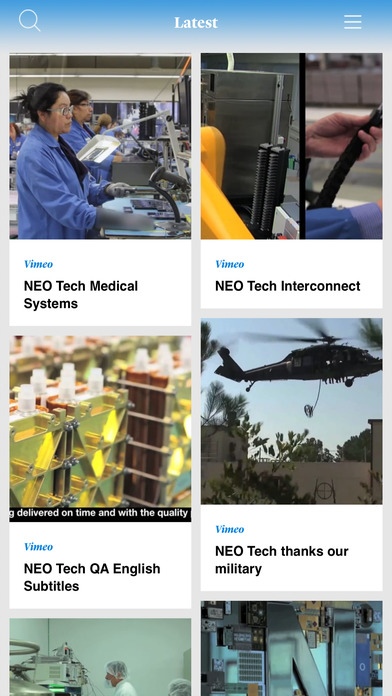NEO Tech 7.3.1
Continue to app
Free Version
Publisher Description
News, videos, and locations of your favorite electronics partner. NEO Tech is the new name for the set of three leaders among mid-tier EMS companies. NEO is an acronym of NATEL Engineering, EPIC Technologies, and OnCore Manufacturing. With over 40 years of heritage in electronics manufacturing, NEO Tech focuses on low-medium volume/high mix-complexity products primarily in the medical, defense/aerospace, industrial and energy markets. NEO Tech is favorably positioned among mid-tier EMS manufacturers to make amazing things happen. NEO Tech offers full product lifecycle engineering services, manufacturing and testing of microelectronics, cable & harness interconnect products, PCBA and full box build assemblies and aftermarket repair and fulfillment services. The companies that form NEO Tech have been known for solving tough engineering problems that result in high-reliability, high-quality electronics for customers. Headquartered in Chatsworth, CA, NEO Tech has manufacturing and engineering locations in California, Colorado, Illinois, Massachusetts, Nevada, Ohio, Tennessee, Mexico, and China. NEO Tech maintains industry specific certifications that include ISO 9001, AS9100, ISO 13485, ISO/TS 16949, ISO 14001, and MIL-PRF-38534.
Requires iOS 8.0 or later. Compatible with iPhone, iPad, and iPod touch.
About NEO Tech
NEO Tech is a free app for iOS published in the Newsgroup Clients list of apps, part of Communications.
The company that develops NEO Tech is DWNLD, Inc.. The latest version released by its developer is 7.3.1.
To install NEO Tech on your iOS device, just click the green Continue To App button above to start the installation process. The app is listed on our website since 2015-04-15 and was downloaded 10 times. We have already checked if the download link is safe, however for your own protection we recommend that you scan the downloaded app with your antivirus. Your antivirus may detect the NEO Tech as malware if the download link is broken.
How to install NEO Tech on your iOS device:
- Click on the Continue To App button on our website. This will redirect you to the App Store.
- Once the NEO Tech is shown in the iTunes listing of your iOS device, you can start its download and installation. Tap on the GET button to the right of the app to start downloading it.
- If you are not logged-in the iOS appstore app, you'll be prompted for your your Apple ID and/or password.
- After NEO Tech is downloaded, you'll see an INSTALL button to the right. Tap on it to start the actual installation of the iOS app.
- Once installation is finished you can tap on the OPEN button to start it. Its icon will also be added to your device home screen.